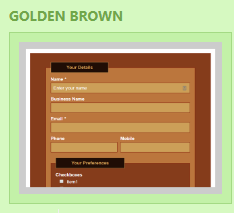‘There’s a plug-in for that’ is so often the call when developing a website with WordPress, and that of course is one of the great things about WordPress. But what are the essential plug-ins any new site needs? Here’s a look at my favourites.
- Contact Form 7
- WP Cerber Security
- MetaSlide
- Updraft Backup
- All in One SEO pack
- Google Analytics
- GWT
Contact Form 7 lets you easily set-up a simple – or more complex – form to capture and process enquiries. As to be expected from a long-standing plug-in, there are other add-ons to it, so you can also skin the form using something like Contact Form 7 Skins.
You’d be surprised at the level of attempts to hack into even a newly launched site. So I always install Cerber Security to ‘harden’ a new site. It lets you track and block multiple failed attempts to log-in to your site. You can set all types of conditions for blocking; a good start of course is never have a user of ‘admin’ or ‘administrator’.
Looking for a simple slider for a photo gallery? Look no further than Metaslide. It has the added benefit to being very SEO-friendly.
You’ve probably never ‘lost’ your WordPress installation, but one day you’ll need to restore, migrate or backup, and Updraft Backup will save the day. Think of it as insurance.
Every site needs SEO, and while there are a host of SEO plugins out there, All in One SEO Pack is the one I prefer. Does the essentials without distraction.
These next two plugins address the unseen side of SEO – the need to collect and analyse website visits. The GA Google Analytics plug-in does one thing – implement GA tracking – and does it well. The Google Webmaster Tools plugin implements GWT (now called Google Search Console). Don’t forget to link the two from within the GA admin section so that you can see GWT data in GA.