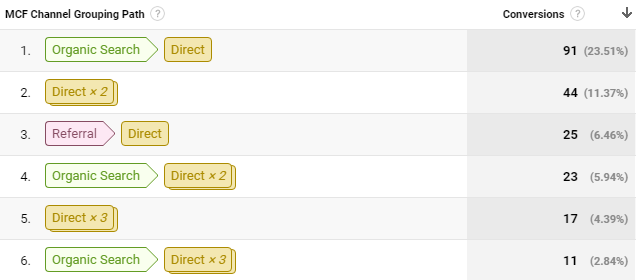Welcome to the first of my A-to-Z of Google Analytics. Or rather, the A-Z of Google Analytics For The Small Business Owner. Because every business owner who depends on their website for success should know the difference between a Source and a Medium, an Event and a Goal, and a Metric and a Dimension. This series of short articles & bite-sized insights aims to help them better understand analytics.
It’s been hard to just pick one relevant analytics topic for each letter (sometimes I’ve not even tried). But given some obvious omissions, I’ll be fleshing this guide out over time. And a link to the complete A-to-Z Guide will follow. Feel free to comment and critique. And follow me @AnalyticsAtoZ on Twitter to get the A-to-Zs in even more digestible form. Let’s get the ball rolling with…
A is for Attribution
Attribution is giving credit to the traffic source or channel that’s the origin of your conversions.; attribution models are the rules which do this. So often, it’s the ‘last click’ traffic source that gets the credit or attribution for an online sale or conversion. A customer came from Organic and made a purchase? Organic’s great!
But what if your visitor was first introduced to your brand by clicking a Paid ad? Then down the line, and knowing your brand, they did an organic search and then made a purchase – shouldn’t PPC get some credit? In fact you could give it all the credit, and that would be a ‘first click’ attribution model. Which leads to the obvious conclusion, and that is to consider all ‘touch points’ and give them equal weight – that’s what’s known as the Linear attribution model.
There are other attribution models, but for the small business owner, the most important thing is to be aware of attribution – don’t let the default (last click) attribution model hide other valuable sources of traffic that drives conversions. This is especially useful if you want to assign a value to your marketing efforts.
Tip: To see your paths to conversion, try the Top Conversion Paths report in the Multi-channel Funnels options of the Conversions reports section.