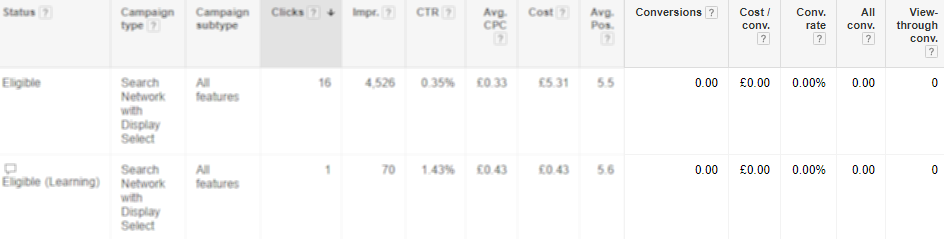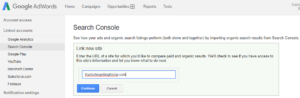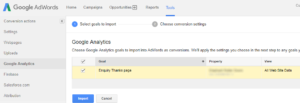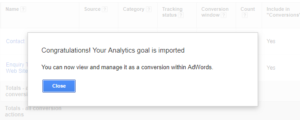You know the value of tracking conversions – they’re the lifeblood of your business. And frankly, if you’re seeing big fat zeros in your Conversions column in your Analytics or Adwords, you’re effectively clueless as to the effectiveness of your marketing.
And yet, I’ve seen so many clients who haven’t been tracking conversions. In a way that’s understandable: when you sit down to implement, it’s not so easy: so many elements (like accounts) need connecting.
If you start tracking conversions in Adwords, you’ll be given a block of code that you’ll need to put in a page, or on a button. If you need to edit your ‘thank you’ page and insert the code., it’s not simple if your site is WordPress – there are plugins, but the one I saw didn’t let you specify which page the conversion code went in. So maybe you’ll have to create a template just for the thanks page and put it there… While it can be simple, depending to your site architecture, it often isn’t.
There is an alternative way, and that’s to connect and import goals from Google Analytics. True, Adwords code-driven conversions have a laser focus, but I’d argue that Analytics must be the starting point for your data-driven marketing decisions. Understanding your website traffic is the building block for business success.
So, and if you haven’t already, begin by deciding on and setting-up your primary goal in Analytics. Keep it focused on actions critical to the business rather than a woolly goal like ‘spends more than 5 mines on the site’- here we’ve set up a post-form-submission thanks page as a goal:

Then in Adwords, link your Analytics to your Adwords, and import your Goals.
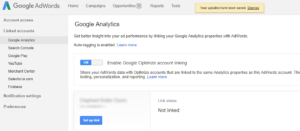
In Settings–> Linked Accounts, select Google Analytics then click the ‘Set-up link’ button. you ought to Enable Google Optimize while you’re at it – you do plan to do some A/b testing on the new site, don’t you?
Next, specify the Property view you want to focus on:

Select which View you want to connect with; do you have multiple views don’t you, to filter out in-house clicks etc.
While you’re there, link Google Search Console with Adwords so you can see organic search data and compare with paid performance.
Finally, don’t forget to Import the Goals:
Congratulations, you’ve set up conversion tracking in Adwords based on Analytics and taken a big step to quantifying and understanding your business.